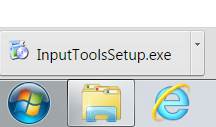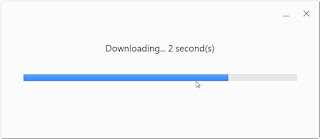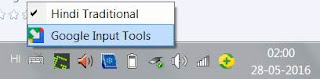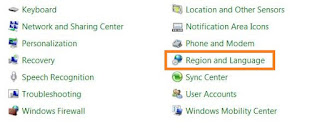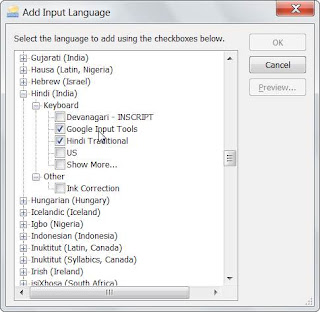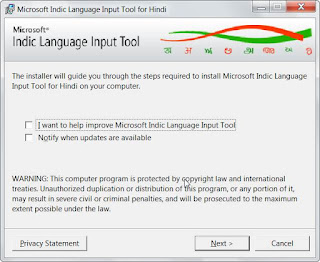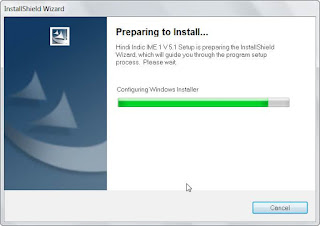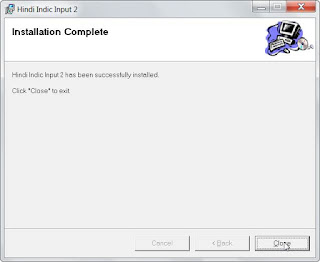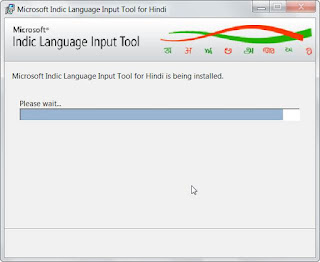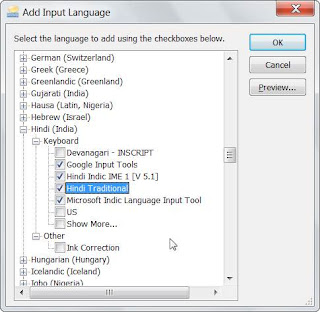Google Hindi Input + MS Indic Windows 7 Enable Hindi mangal Unicode Fonts typing
how to type in Hindi using English keyboard offline in MS Word
There's several tools for Hindi typing online but mostly user confused about Hindi typing on computers specifically MS Word and common answer we don't know Hindi typing. Kruti Dev and similar fonts have specific keyboard layout and without learning of typing use of these type of legacy fonts is very difficult.Here is easiest way for Offline Hindi typing without learning Hindi typing and without downloading of any font
Here are two full installer software for free download and you can type Hindi offline on computers with Windows operating system 32 Bit and 64 Bit. Mostly computers in India with Windows OS (Windows XP, Vista, Windows 7, 8 or Windows 10. Windows 7 to Windows 10 there is different of 32 bits and 64 bits) Use control panel - system to look what is your windows version on your computer. If Windows is 64 Bit then please use first Option Google Hindi input. Because Google input tools Hindi work exactly same on any Windows version now but Microsoft Hindi Indic input works on Windows 32 bit better not on 64 bit windows 8 and windows 10.These are full installer softwares so one time download is sufficient and you can use offline without net on any numbers of computers or distribute any numbers of friends coworkers family members for Hindi typing without fonts and without Internet.
हिंदी टाइपिंग सीखे बिना तथा हिंदी फोंट डाउनलोड किए बिना ऑफलाइन रहते हुए बिना नेट के मात्र अंग्रेजी कीबोर्ड से हिंदी की टाइपिंग करने के लिए दो टूल सॉफ्टवेयर पूरी तरह मुफ्त डाउनलोड करें तथा किसी भी कंप्यूटर पर हिंदी टाइपिंग वर्ड टैक्स्ट एडीटर ईमेल वाट्सअप हर स्थान पर करें। चित्र सहित विधि तथा डाउनलोड लिंक दिए गए हैं और विशेष सहायता के लिए ऑनलाइन ऑफलाइन संदेश की व्यवस्था की गई है जिससे किसी पुराने टूल सॉफ्टवेयर के कारण इंस्टाल करने में बाधा हो तो उसका समाधान किया जा सके। हिंदी टाइपिंग की बहुत सी विधियां विभिन्न डिजाइन के फोंट विभिन्न प्रकार के कन्वर्टर साइट पर उपलब्ध हैं लेकिन सबसे आसान विधि यह है। जो लोग तनिक भी हिंदी सीखने के लिए समय नहीं लगाना चाहते हैं लेकिन अवसर विशेष पर हिंदी में टाइप का काम आ जाए तो फटाफट काम निकालने के इच्छुक हैं उनके लिए यह टूल रामबाण दवा का काम करते हैं। यही नहीं यह सॉफ्टवेयर पूर्णतः बिना नेट के किसी अन्य कंप्यूटर या कंप्यूटरों पर इंस्टाल कर सकते हैं या मित्रों सहकर्मी पारिवारिक सदस्यों को भेज या दे भी सकते हैं। पूरी तरह से मुफ्त सरल उपयोगी यह हिंदी सॉफ्टवेयर इस साइट पर विगत अनेक वर्षों से हैं तथा नवीनतम अपडेट संस्करण के साथ लाख से अधिक लोगों ने डाउनलोड कर हिंदी टाइपिंग आती है यह कहना आरंभ कर दिया है। आप यदि पहले ऑनलाइन परीक्षण करना चाहते हैं कि यह कैसे काम करेंगे तो यह सुविधा भी है। डाउनलोड करने से पहले जांच-पड़ताल कर लें।
Hindi typing with English keyboard Testing
Hindi Devanagri Enable in Windows 7 Google Hindi Input
This is Windows 7 and you have seen how to Enable Hindi Traditional Now you can use Google Hindi Input for easy Hindi typing on computer and Net
Installation finished on Windows 7 Now you can look
On Windows 7 in any application or web or Email Now you can use English Keyboard and devanagari Hindi Input like namaste नमस्ते
Microsoft hindi IME 64 bit Download
Hindi typing Krutidev Remington Anglonagri Hinglish, Hindi Unicode fonts converter, Download Hindi Fonts, Any type of Help about Hindi Computing or Web Email Please log in at Rajbhasha.net
Google Input Tools for Windows Full Offline Installer Click Here for Download
After download run this setup file
Installation finished on Windows 7 Now you can look
On Windows 7 in any application or web or Email Now you can use English Keyboard and devanagari Hindi Input like namaste नमस्ते
Hindi Devanagri Enable in Windows 7 MS Indic Input
On Windows 7 Microsoft Indic Input has many files on site But best link is belowयहां नीचे से अनुकूल तथा विश्वसनीय डाउनलोड कर सकते हैं लिखने पर इस तरह दिखाई देगा, ऊपर सभी हिंदी लेआउट टास्कबार पर दिखाई दे रहे हैं ।
Microsoft hindi IME 32 bit Download
Microsoft hindi IME 64 bit Download
Hindi typing Krutidev Remington Anglonagri Hinglish, Hindi Unicode fonts converter, Download Hindi Fonts, Any type of Help about Hindi Computing or Web Email Please log in at Rajbhasha.net